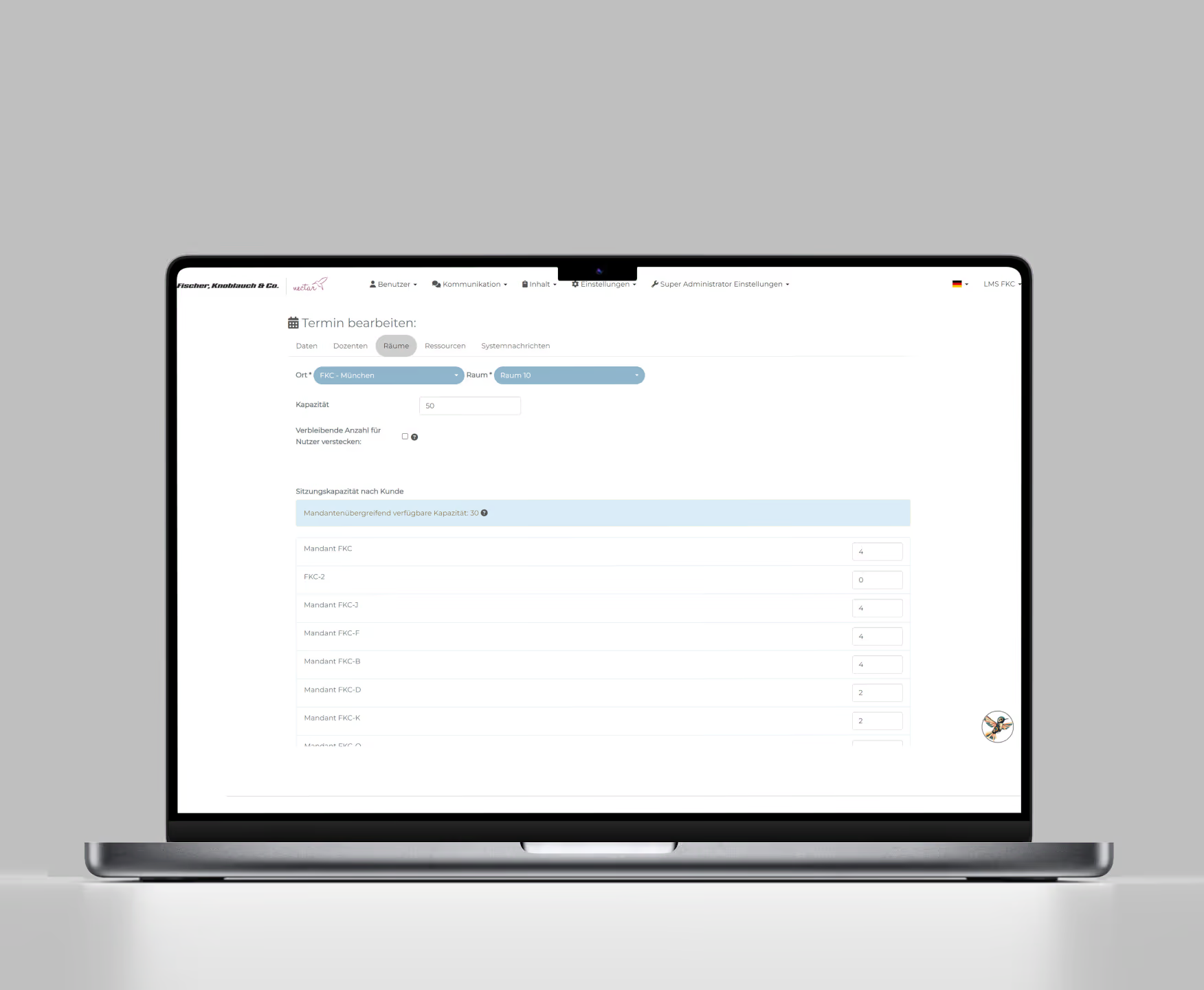Management
Plan, organise, deliver – with nectar LMS, you can manage seminars efficiently and effortlessly.


on-site,
& more
Full control – from planning to evaluation
In nectar LMS, seminars consist of on-site, hybrid, or online sessions (webinars). A seminar may include a single session or multiple sessions, which can take place at different times or locations as needed.
Administrators can manage venues, rooms, resources, and documents for each session – and create convenient templates for future use.


and flexible
Meeting planning has never been easier – with nectar LMS.
Whether on-site or online sessions – nectar LMS offers comprehensive support for your organisation: Automatic reminders and system messages can be sent flexibly. Recurring sessions and block seminars can also be easily created – participants only need to register once.
Thanks to the Microsoft Teams integration, manual creation of Outlook appointments is no longer necessary: the LMS automatically generates the meeting link and sends it directly in the invitation via email or message. Additional integrations with other systems are also possible.
Participant lists can be individually filtered and exported for each session based on user attributes. For on-site sessions, participants can easily check in or out themselves using a QR code.
Ensuring learners a clear overview
The nectar LMS provides a comprehensive seminar calendar, giving learners a clear overview of all their scheduled sessions. On-site and online sessions, mandatory components, and other deadlines are clearly distinguished and neatly organised.
Instructors can also enter their availability directly into the system. When planning seminars, the LMS automatically indicates whether someone is available or already booked.
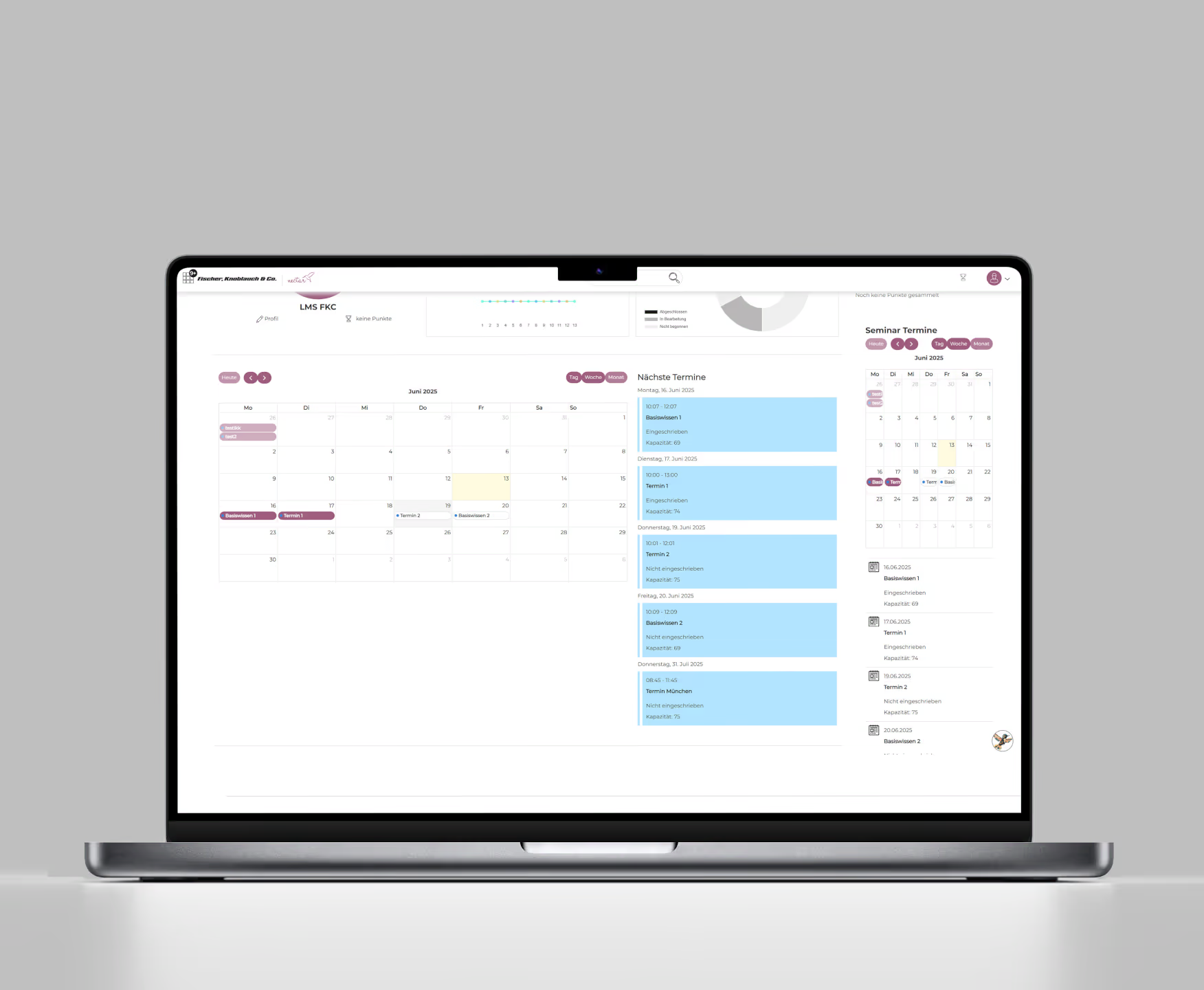
Capacity reached?The lms keeps thinking.
Capacity limits for appointments? No problem! Learners are automatically placed on the waiting list and moved up as slots become available.
In addition to the participant list, you always have an overview of registrations, cancellations, and deregistrations.
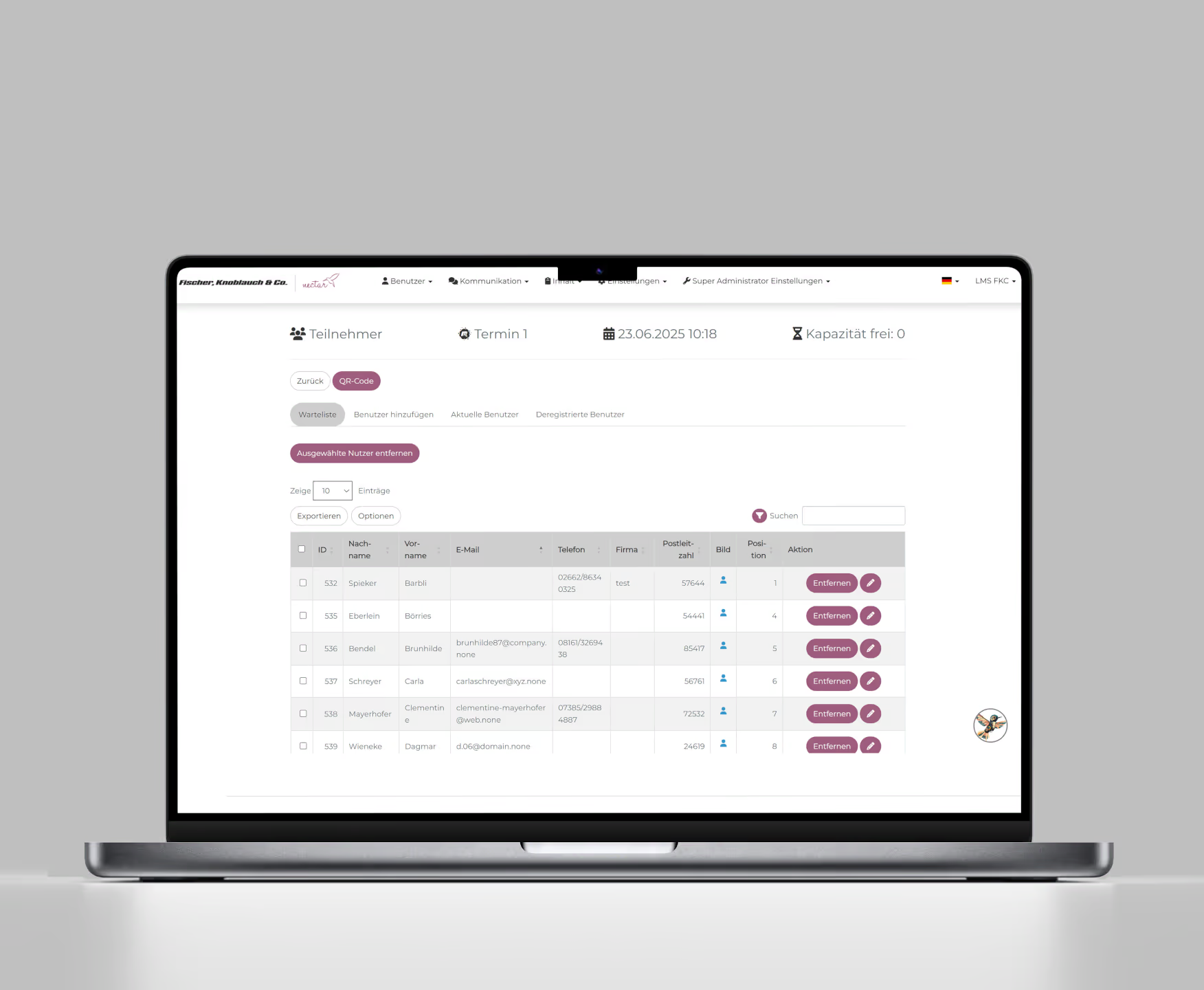
Distribute responsibility –
with complete flexibility
The standard roles in nectar LMS provide optimal support for seminar management. These include: Learner, Administrator, Super Administrator, Tutor, Organiser, Instructor, and Supervisor.
(Co-)Instructors have access to the participant list and can communicate directly with learners. The Organiser and Tutor roles offer extended permissions – for example, to register or deregister participants, manage content, and generate statistical evaluations.
In addition, you can configure custom roles at any time and adapt them to meet your internal requirements.
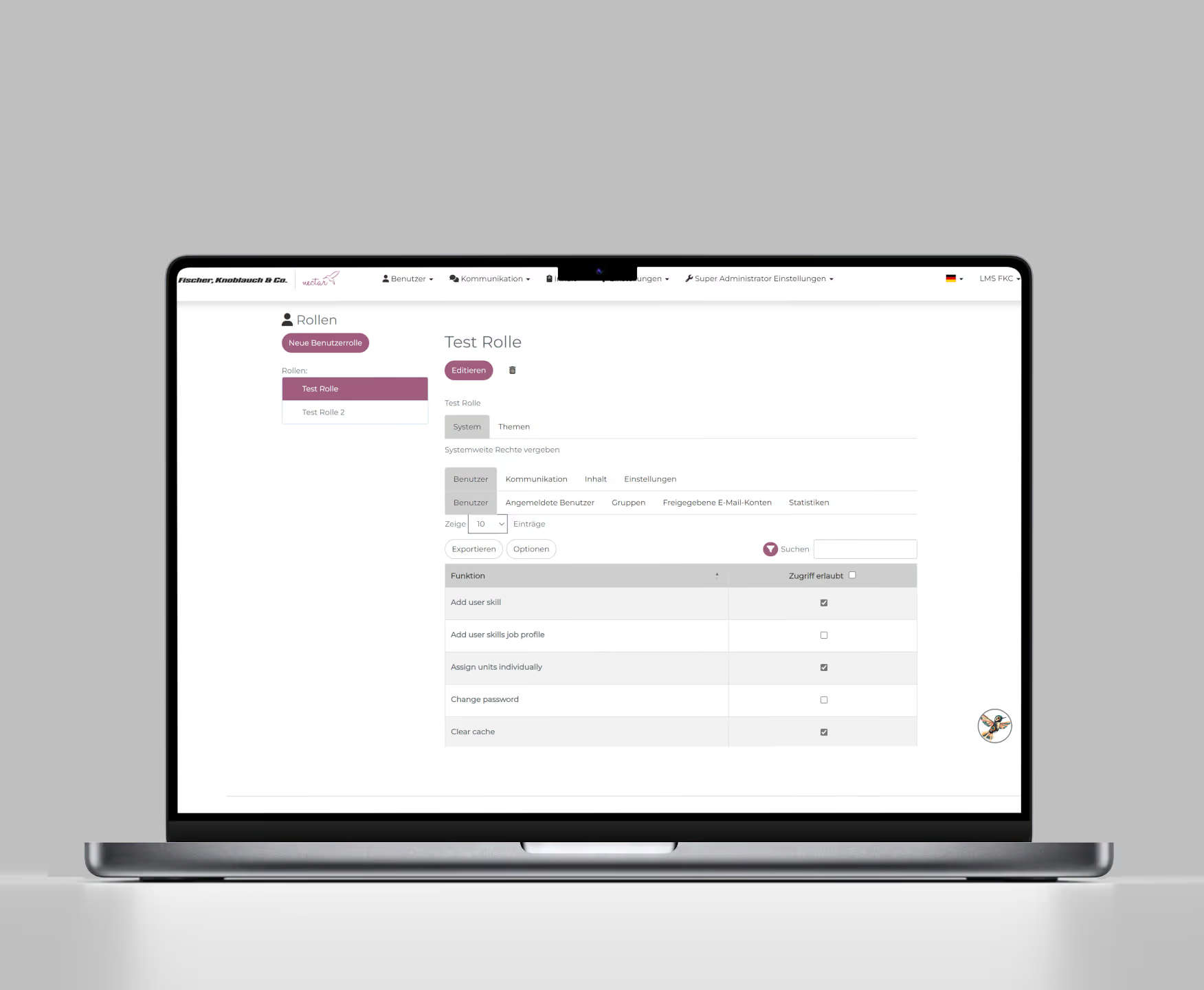
Create once, reuse often
– with templates
Appointment management in nectar LMS provides all key information at a glance:
Name, location, responsible instructors, status, start and end time, capacity, and available slots. Additional features allow you to manage locations, rooms, resources, and instructors.
You can create practical templates for all of these details – for individual appointments as well as for entire seminars. These templates can be edited and customised at any time.
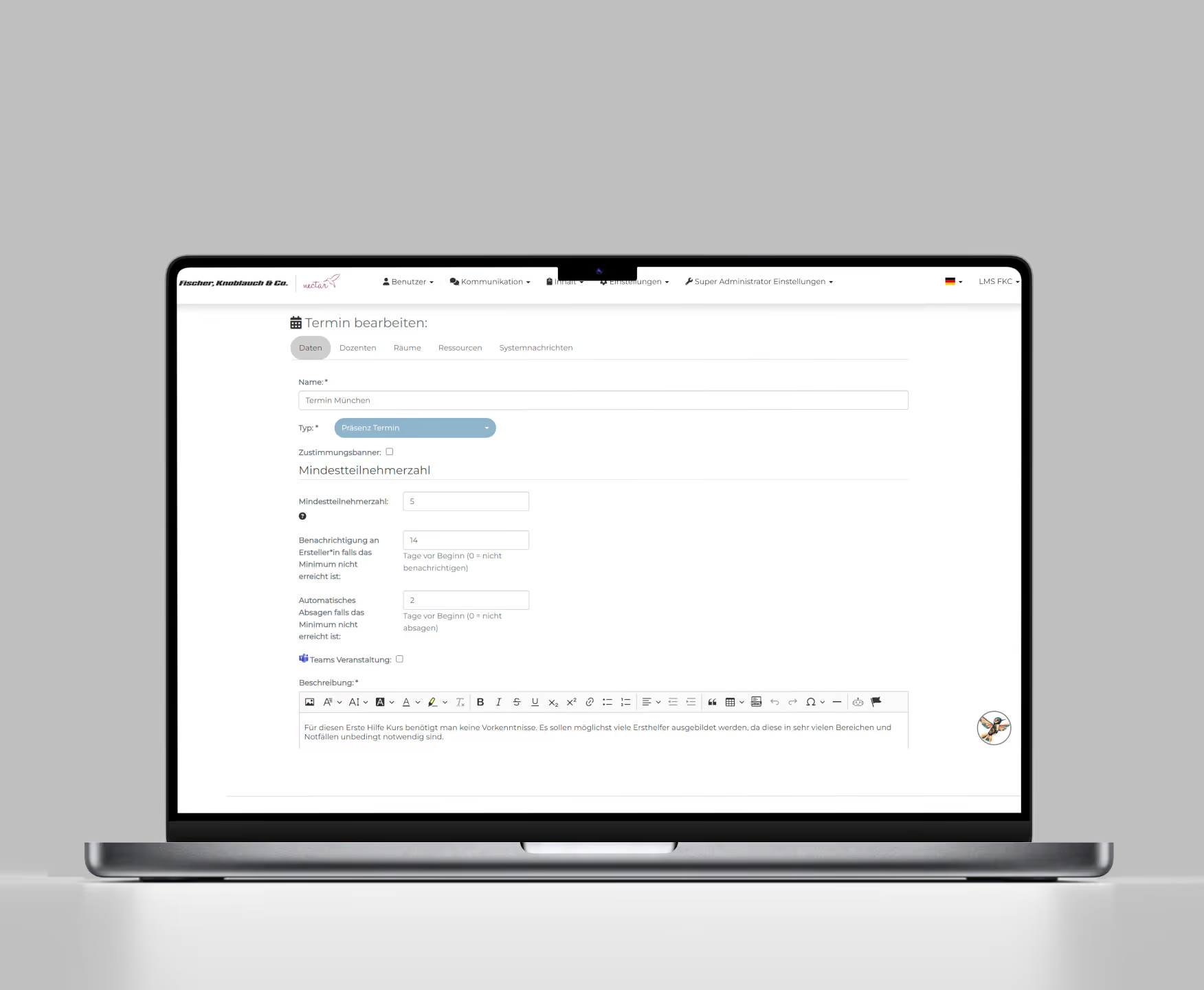
Flexible control, assign precisely
Participant Management Made Easy – Also for Supervisors:
Not only instructors, but also supervisors can independently register or deregister their employees for seminars.
Do you work with multiple clients? No problem: appointment slots can be reserved per client, and the number of places can be adjusted individually for each client.